Creating User Accounts in DirectAdmin as a Reseller
To create accounts for your clients in DirectAdmin as a Reseller, there are 2 main operations which you need to perform:
- Create a user within the 'List Users' interface
- Create a package for a specific user (either in the 'Manage User Packages' Interface or as a "customise" option within the 'List Users' Interface upon creation).
Creating a User Account
Before anything, make sure that you are accessing DirectAdmin as a reseller, and then click on the 'List Users' tool on the home page of the interface under the 'Account Manager' section.

Within this tool, as a Reseller, you can list all of the user accounts under your Reseller hosting subscription and their corresponding domains. This is the centralised management tool allowing you to modify the accounts which you host and also your own User data.
Clicking on the 'Create User' button will bring up an interface allowing you to start inputting their relevant user data.
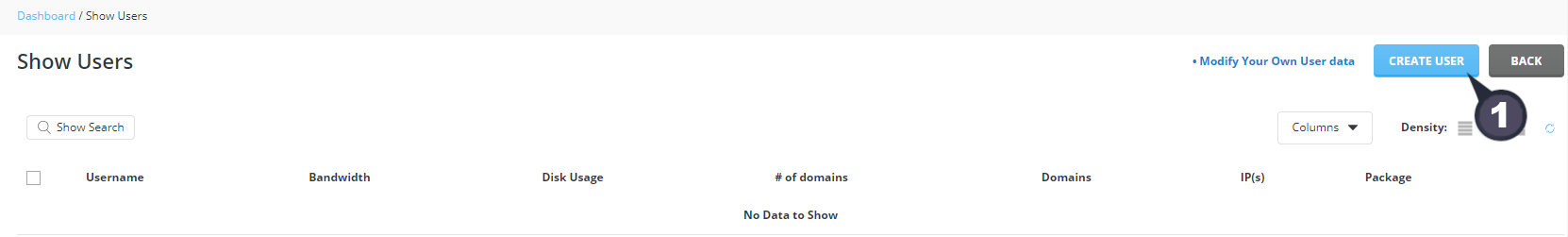
Once you have inputted the relevant information regarding the user account which you want to add, the easiest way to add a new package for that user would be by clicking on the 'Customise' Button within this interface. Alternatively, you can click the drop-down next to the customise button to choose a pre-defined package that you may have already created within the 'Manage User Packages' Interface. You may wish to use this if you have a select package for multiple different users under your Reseller Package.
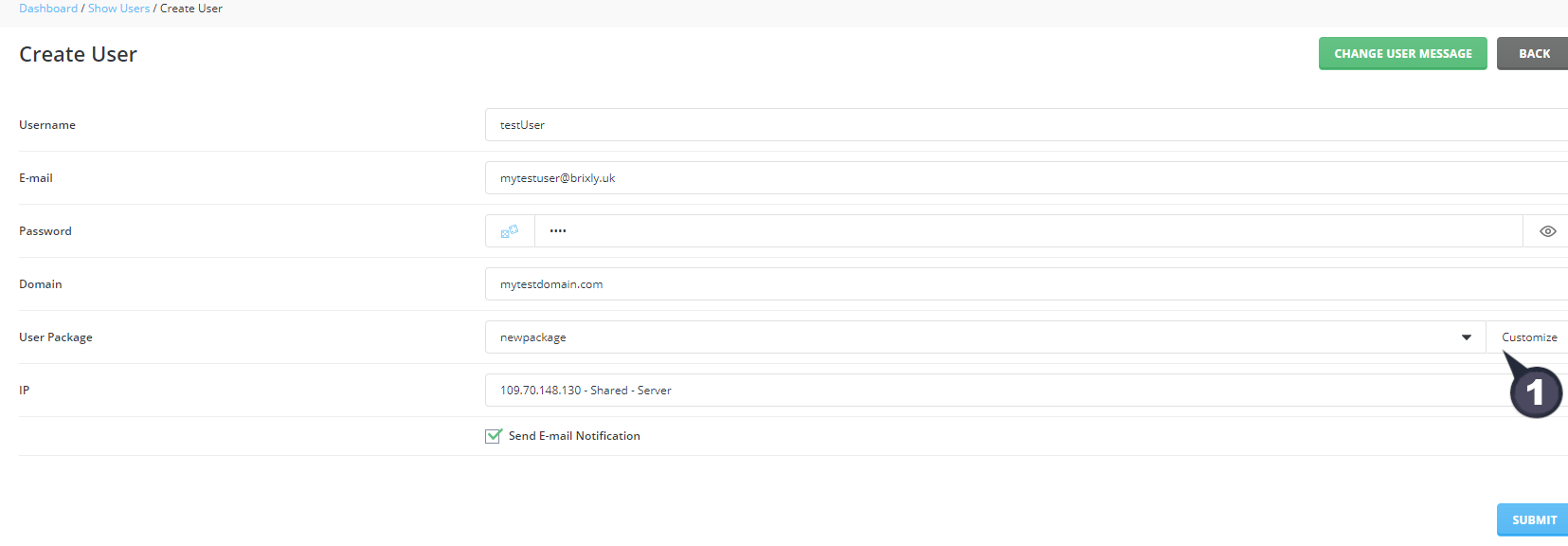
From this point, as a Reseller, you are able to go ahead and set up the users account package up, by providing them with resource allocation, email accounts, domains and sub-domains etc. These instances will all depend on what you offer your clients and what information they provide as their account details.
However, we recommend that you Enable MagicSpam AntiSpam Protection from this list as it is not enabled by default.
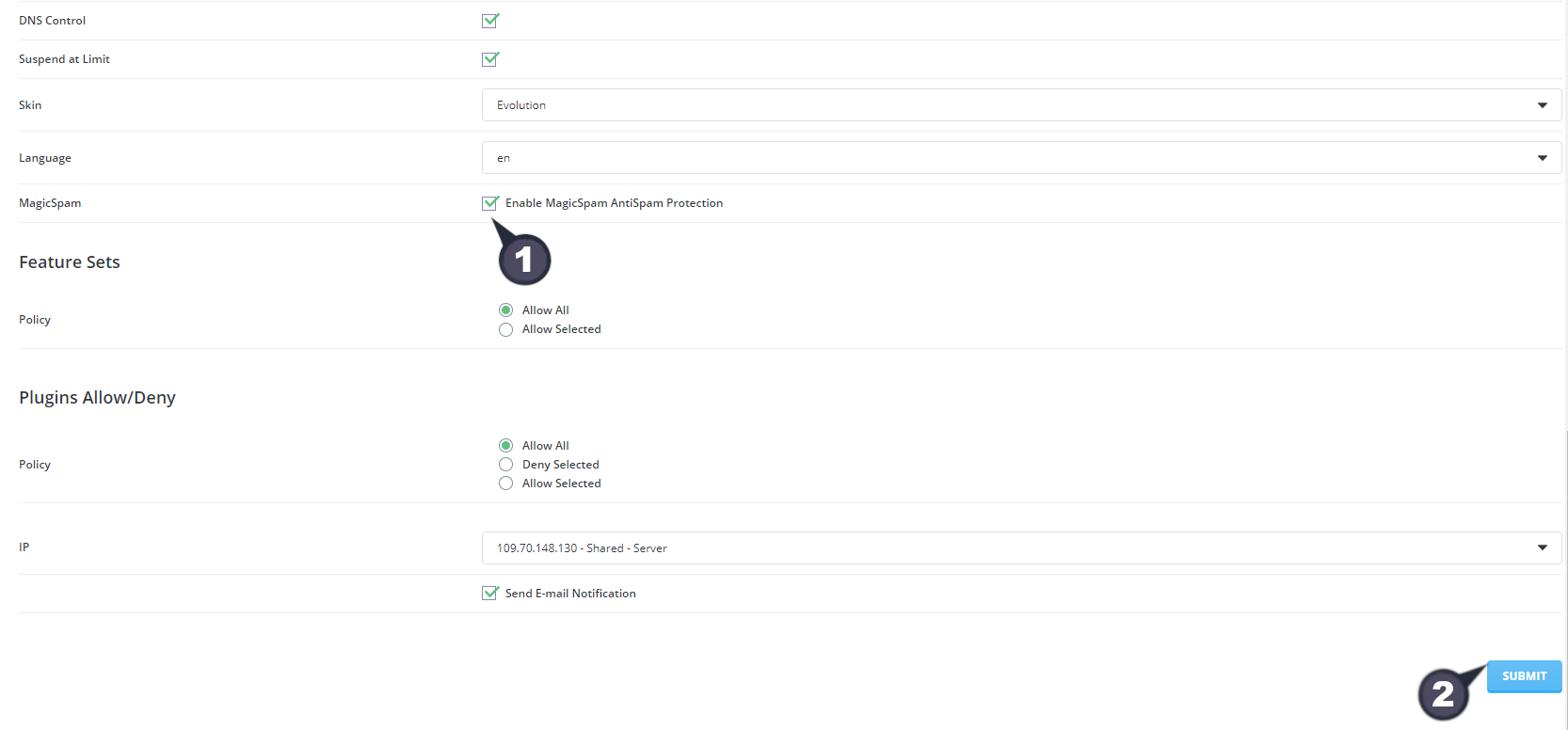
And that's it, you're all set. Navigating back into the 'List Users' Tool within the DirectAdmin interface will show you a list of all of the users who have been added under your Reseller Account, including their Resource Usage, Domains, Account Information etc.