We have had a number of requests previously, where it would be a great feature to allow a WordPress installation to be 'cloned', but to a completely separate cPanel account.
To make this possible, we have introduced Installatron to our arsenal of tools, which gives you the ability to clone a WordPress installation from the 'reseller account', to any other cPanel account within its ownership!
To do this, first, go to 'Installatron' from within cPanel and install a WordPress site.
Once you have completed this step, you will have a new WordPress installation showing within your Installatron...
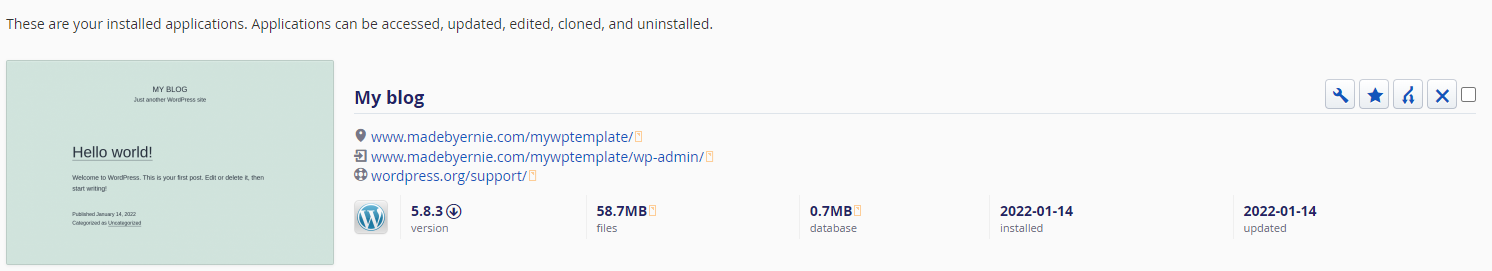
From here, select the 'Clone' button below next to the installation you want to clone...

Next, you will be presented with a screen that allows you to specify the 'destination'. Within the 'Domain' dropdown, you will see that all domains will appear, rather than only those belonging to your own cPanel account!
Select the domain you wish to clone the installation too and proceed through the rest of the steps to complete the process.
Once this is done, login to the cPanel account of the 'destination', and check that the WordPress installation has migrated successfully.
Accessing Installatron from your Reseller cPanel account will show all installations owned by your sub-accounts, this will allow you to clone installations between your cPanel accounts as needed.