Accessing SpamExperts
cPanel > Email > SpamExperts
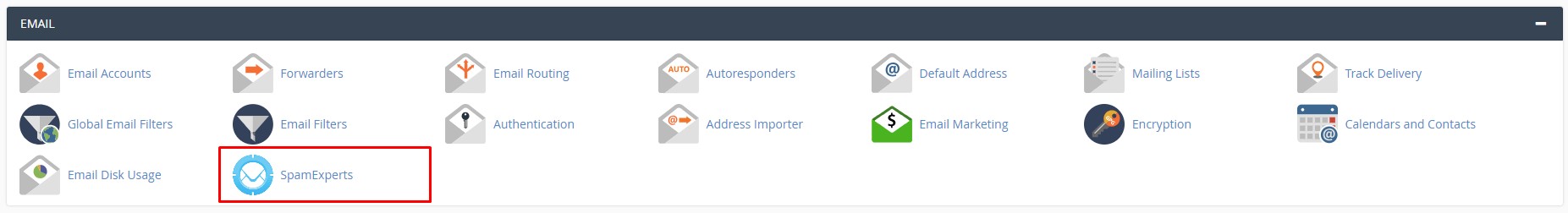
On the next screen, you will see a list of domains within this cPanel account - click
Login to enter the SpamExperts configuration for that domain
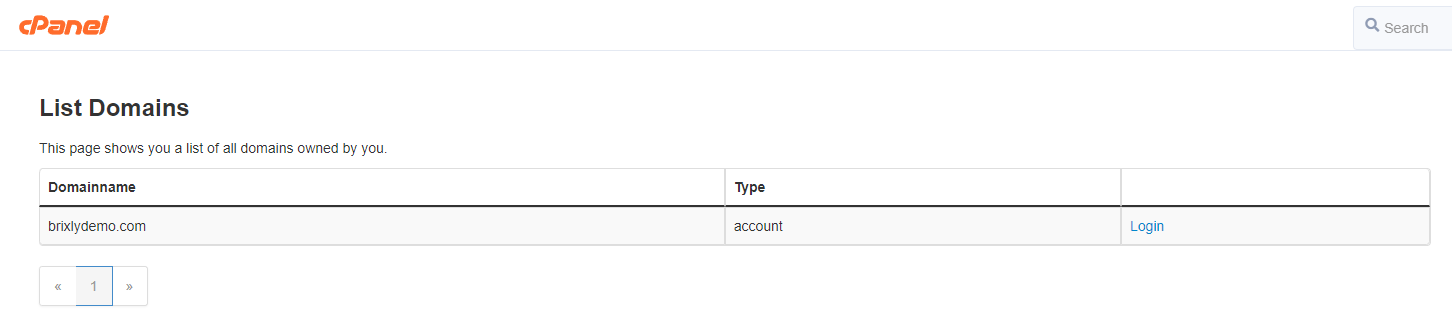
SpamExperts is only available when you use Brixly Hosting for your email.
Depending on where your domain is registered and your website hosted you may need to alter different parts of the SpamExperts system to ensure your mail is filtered correctly and reaches your mailbox.
To ensure your domain's email is being filtered, your MX records should point to Brixly's MX servers. This is the case whether your domain is registered with Brixly Hosting or not, so you will need to do this at your domain registrar or wherever you manage your DNS. By default, new domains purchased from Brixly are configured with the correct settings.
Brixly's mail servers are:
mx1.spamfiltering.io
mx2.spamfiltering.io
These mail servers pass all inbound email to our SpamExperts cluster, where it is scanned before being passed on to your cPanel server where the messages are routed into your individual mailboxes.
Every cPanel account enjoys customised settings for SpamExperts to help adapt it to your specific requirements, although SpamExperts is designed to work 'out of the box' - in most cases, no configuration is required within SpamExperts itself.
In the scenario where all your Services (Domain, Hosting, Email) are with Brixly Hosting then SpamExperts should work for you with no additional configuration.
SpamExperts is a very intelligent spam filtering service using many factors to determine if an incoming message is safe, including
- Greylisting - This is a technique that presents the sending mail server with a special test that most spam servers will fail. More information on Greylisting is available in this SolarWinds article (external link opens in a new window).
- Real-time black lists (RBLs) - SpamExperts inspects publicly available black lists of known spammy servers.
- Content analysis - SpamExperts inspects the contents of the email messages including attachments to determine if the message is spam.
- SPF and DKIM testing - SPF and DKIM are advanced opt-in techniques used by many mail servers to authenticate outgoing email. SPF relies on the DNS system to identify which mail servers are authorised to send email. DKIM (DomainKeys Identified Mail) uses cryptographic techniques to "sign" outgoing mail.