What is the SpamExperts Callout Cache
When SpamExperts tries to deliver an email but gets rejected for whatever reason it records that fact. Moving forward, SpamExperts will automatically reject messages sent to this mailbox without checking your cPanel account for several hours. This is to minimise network traffic. This list is not maintained forever, and the cache does expire within a few hours.
It's important in these circumstances to clear the callout cache so any changes you've made to correct Destinations are taken into account immediately.
Accessing SpamExperts
cPanel > Email > SpamExperts
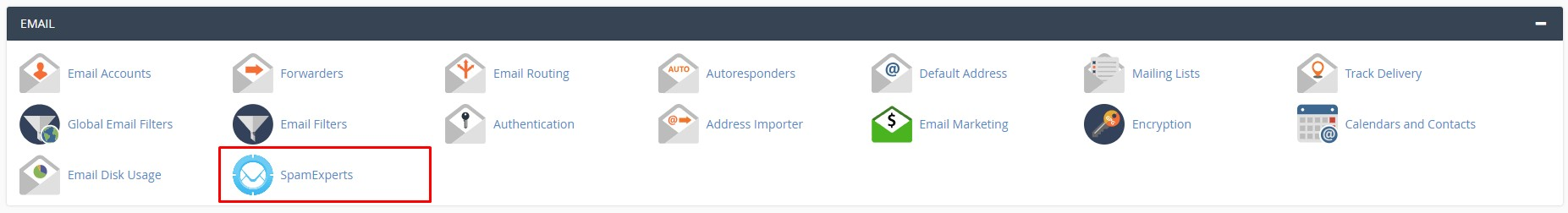
On the next screen, you will see a list of domains within this cPanel account - click 'Login' to enter the SpamExperts configuration for that domain
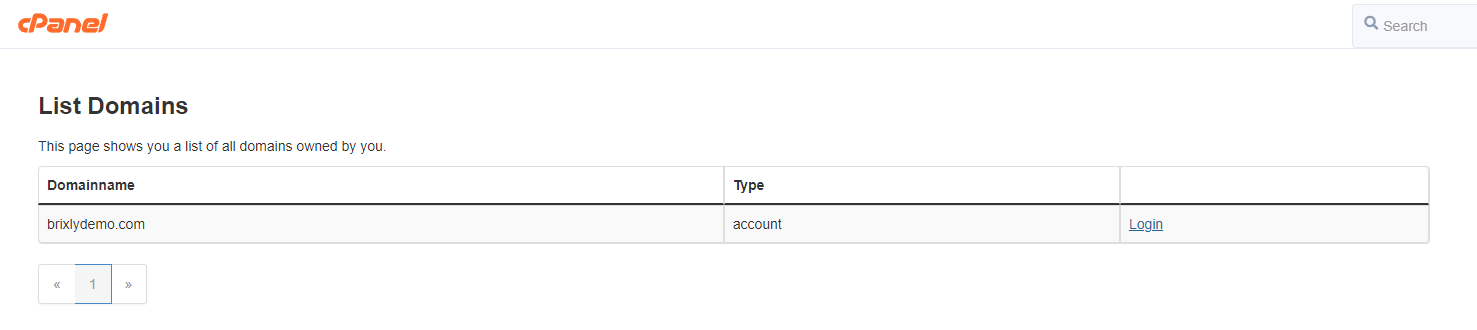
Clearing the Callout Cache
Click the
Clear Callout cache - incoming icon.