We provide an automated process that allows you to log in to the SpamExperts filtering system directly from cPanel. However, there may be a scenario where you don't wish to provide the domain administrator access to cPanel, but wish to provide them direct access to SpamExperts to manage their filtering / settings.
To do this, first, log in to the account via cPanel, then navigate to My Settings -> User Profile...
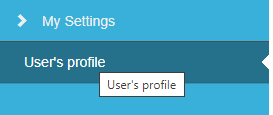
From here, you will be prompted to set up a password for the domain as follows...
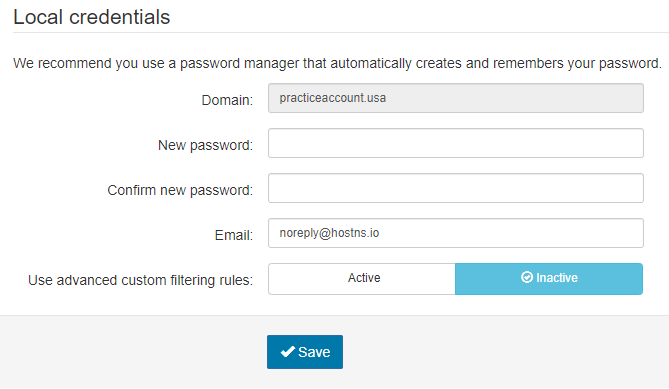 Important: The password you set for the account will not be accessible beyond this point. It's essential you note down the password you are setting for the domain administration before proceeding.
Important: The password you set for the account will not be accessible beyond this point. It's essential you note down the password you are setting for the domain administration before proceeding.
Please note, that the cPanel 'single sign-on' will continue to work as expected, even after the point you have set a password for the domain.
Once you have set the password for the domain, you will be able to login directly at the following...
https://spamexperts-01.hostns.io/