To change the quota of an email account, go to...
Services -> My Services ->
Select the Service -> Click 'Manage Email Accounts'...
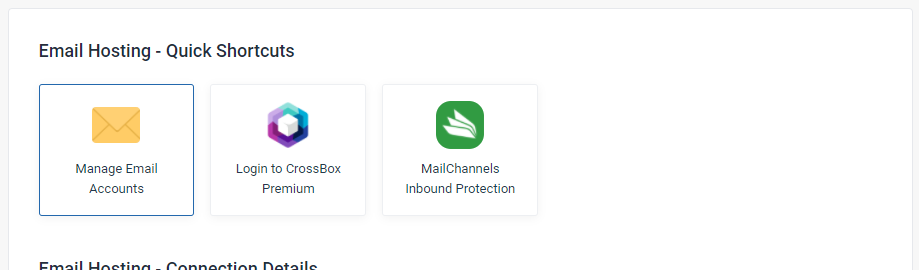
To update the password for the mailbox, you can do so using the 'pencil' icon as below...
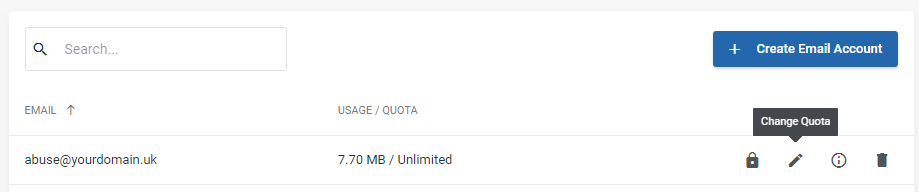 Note: You can set a mailbox to have a quota of 'Unlimited', which means that it is able to use as much storage against the services 'overall' quota / storage limit as required.
Note: You can set a mailbox to have a quota of 'Unlimited', which means that it is able to use as much storage against the services 'overall' quota / storage limit as required.