The correct DNS records for our Brixly Workspace emails are as follows...
MX Record (without SPAM Filtering): Priority 10 | mail-01.hostns.io
*No additional or secondary MX records are required
MX Record (with SpamExperts Filtering):
Priority 10 | mx1.spamfiltering.io
Priority 10 | mx2.spamfiltering.io
You should set the destination to the below: (see
https://support.brixly.uk/knowledgebase/article/spamexperts-configuring-mail-destinations-downstream for setting the destination)
mail-01.hostns.io
SPF / TXT Record: v=spf1 ip4:23.88.6.16 +a +mx +include:relay.mailchannels.net -all
In addition, you may wish to configure DMARC, which can be done via the following...
Services -> My Services ->
Select the Service
From here, you will see the options below which will show you steps to gain your DMARC records...
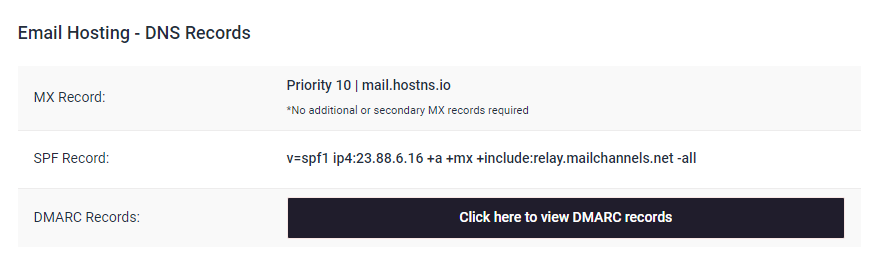 Important: If you are using the MailChannels Inbound SPAM protection, you will be advised via their interface on new MX records to be applied to the account. These are to be used 'in place of' the above, and not 'in addition to'.
Important: If you are using the MailChannels Inbound SPAM protection, you will be advised via their interface on new MX records to be applied to the account. These are to be used 'in place of' the above, and not 'in addition to'.