cPanel can be installed on a cloud server with Brixly with just a few clicks!
To do so, login to our client area and navigate to the cloud server you wish to install cPanel on (Services -> My Services).
From here, select 'Reinstall'...
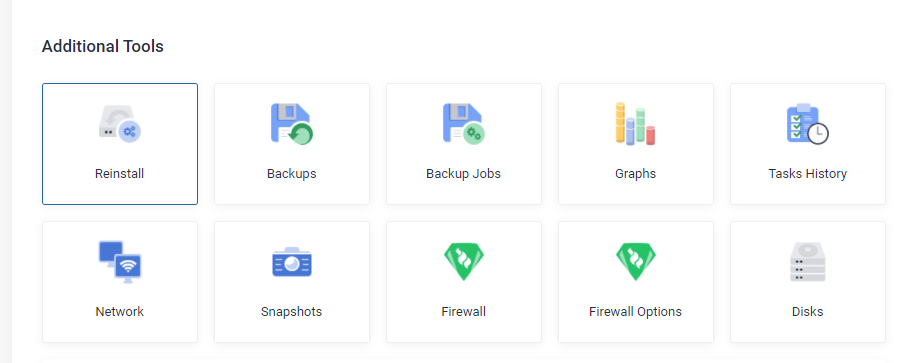
Next, select 'cPanel' from the list of operating systems/images...
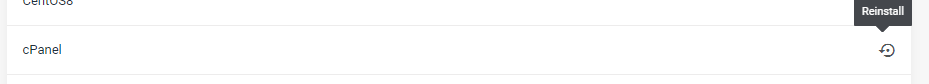
This will begin the process of reinstalling the OS, along with the installation of cPanel.
Please note, that this will wipe all data on the server, which is irrevocable.